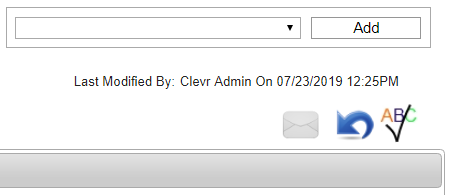Last Modified By
You can see the name of the last user who modified a record along with a date stamp in two places.
| Note: Time stamps in clevr are based on where the server is located - clevr’s servers are located in Ontario, so the time is displayed in EST. |
Homescreen
A blue “i” (information) icon will appear next to the name of each person who has had their data modified since your last login on the Homescreen. This icon also appears in real time whenever a record has been updated. Hovering over this icon will tell you the name of the user who last updated the record along with the date and time the record was updated.
Within a Record
When you’re within a record, the name of the user who last modified it can be found above a form on the right. This label will display the name of the user who last updated the record along with and the date the record was last modified.